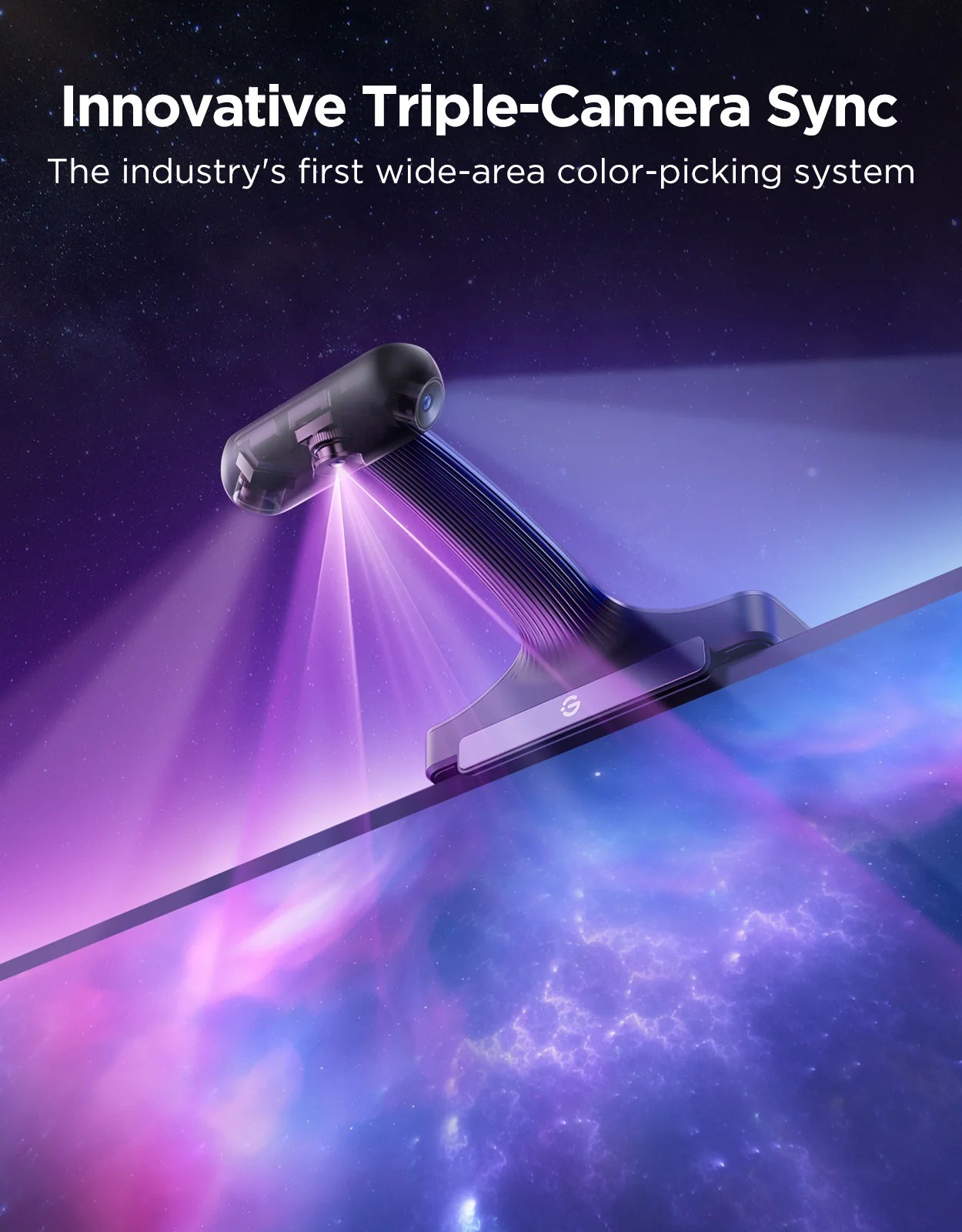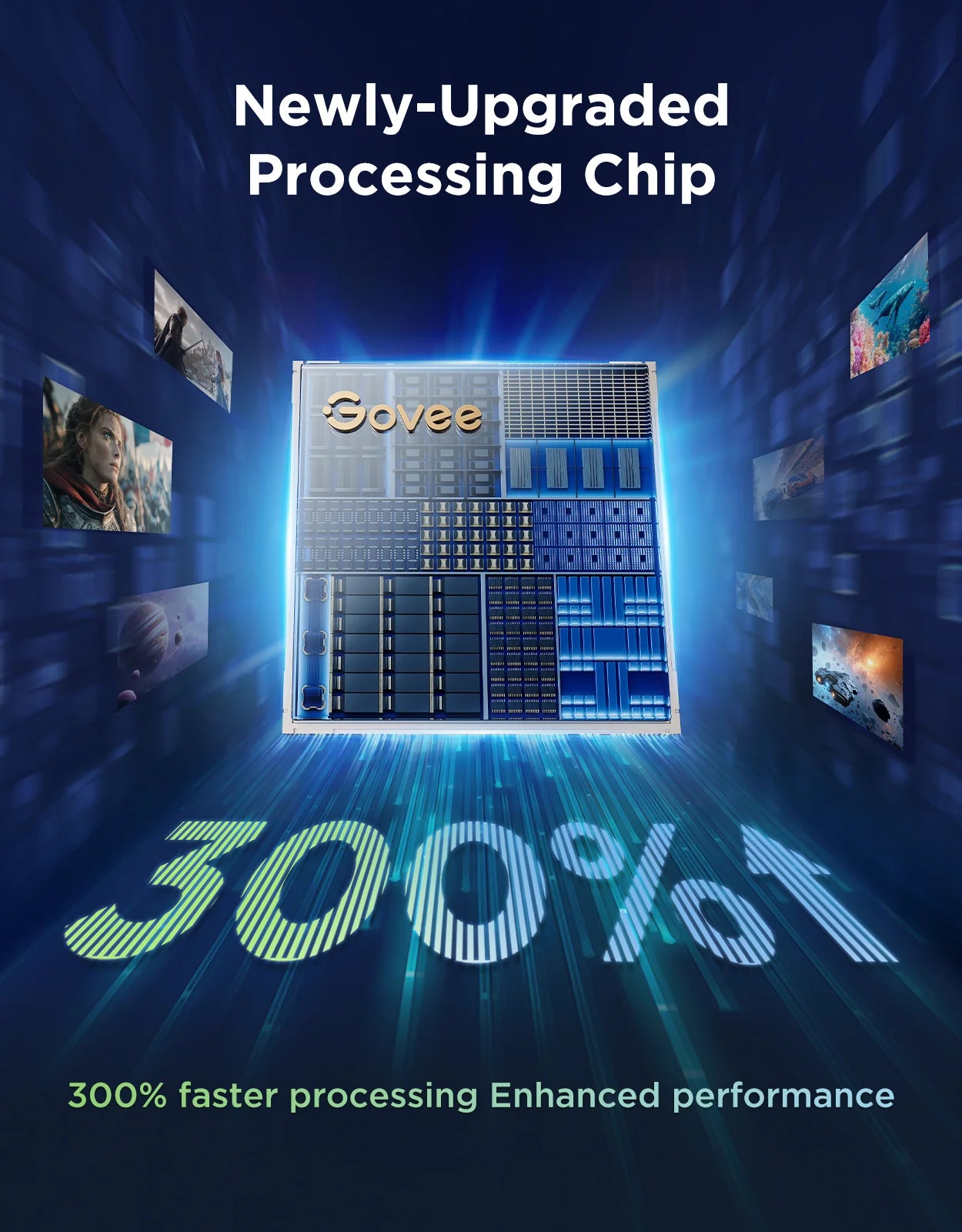Govee TV Backlight 3 Pro
Amplify your TV visuals with ambient lighting that truly reacts to the action on screen. The Govee TV Backlight 3 Pro syncs in real-time with your display to extend visuals beyond the frame, creating an immersive and cinematic effect.
Key Features & Benefits
-
HDR Triple-Camera Color Capture
Three precise sensors deliver a 105 dB dynamic range for accurate color mapping, even in scenes with sharp contrast. -
Brighter & Denser LED Strip
With about 30% more brightness than earlier models, the upgraded strip features 75 LEDs per meter for smoother gradients and more vivid color transitions. -
RGBWWIC Five-Channel Control
Features independent light control for red, green, blue, warm white, and cool white channels — giving you richer white tones along with full RGB color effects. -
AI-Driven Calibration
Automatically adjusts white balance and saturation in real time for optimal match to your TV content. -
Smart Home & Ecosystem Integration
Compatible with Alexa, Google Assistant, Matter, and supports Govee’s DreamView sync across multiple devices for expanding lighting zones.
Specifications Snapshot
| Specification | Detail |
|---|---|
| LED Density | ~75 LEDs/m (high density) |
| Brightness Increase | ~30% higher than prior models |
| Color Control | 5-channel RGBWWIC |
| Camera | Triple HDR sensor, 105 dB dynamic range |
| Smart Compatibility | Alexa, Google Assistant, Matter, DreamView sync |
| Use Case | Ambient backlighting behind TVs for immersive effect |
What Makes It Stand Out
-
Offers industry-leading color accuracy with triple HDR camera setup
-
Combines high brightness and smooth gradients for a rich visual effect
-
Supports smart synchronization across multiple devices/rooms
-
Automatically optimizes lighting using AI calibration
-
Enhances both dark and bright scenes with better contrast and fidelity
Setup & Usage Tips
-
Mount the LED strip along the back edges of your TV, making sure the camera can “see” the screen to capture colors.
-
Use the Govee app to calibrate and fine-tune color alignment post installation.
-
Link with other Govee lights using DreamView to expand ambient lighting into surrounding walls or areas.
-
Use voice assistants or smart routines to control brightness, colors, or schedule lighting scenes.
-
For darker room viewing, favor soft white + ambient color overlays to maintain contrast without visual fatigue.